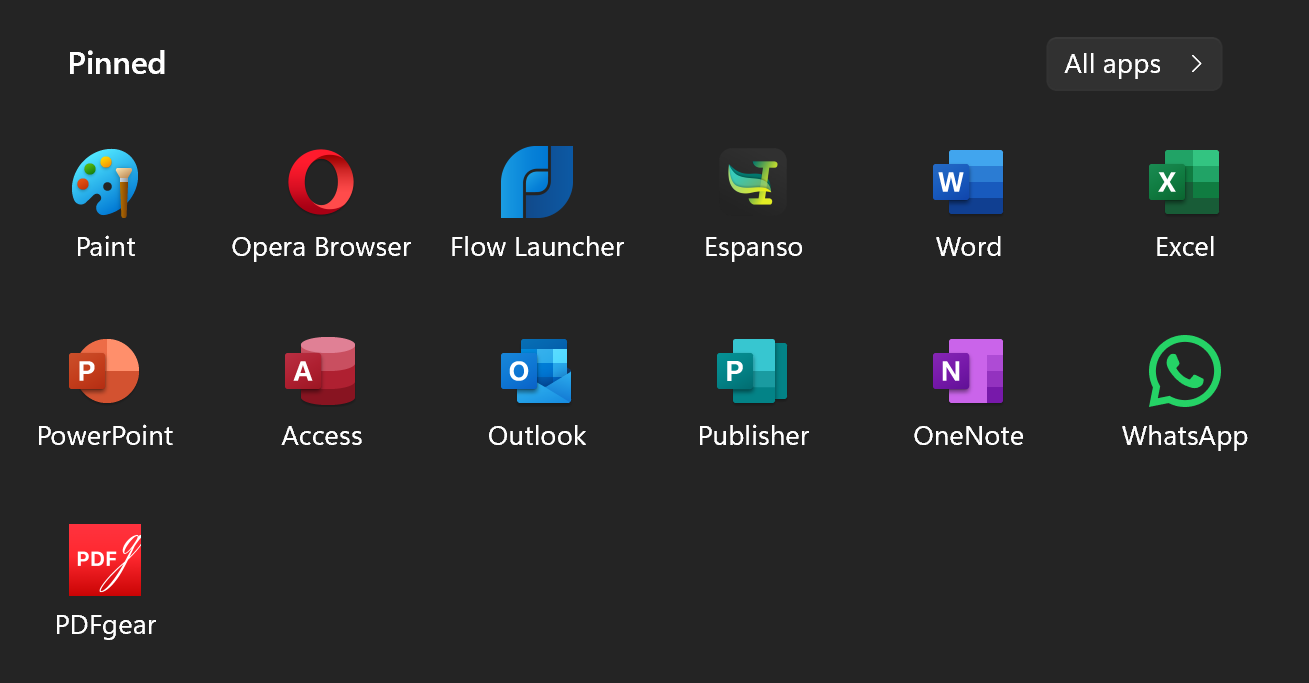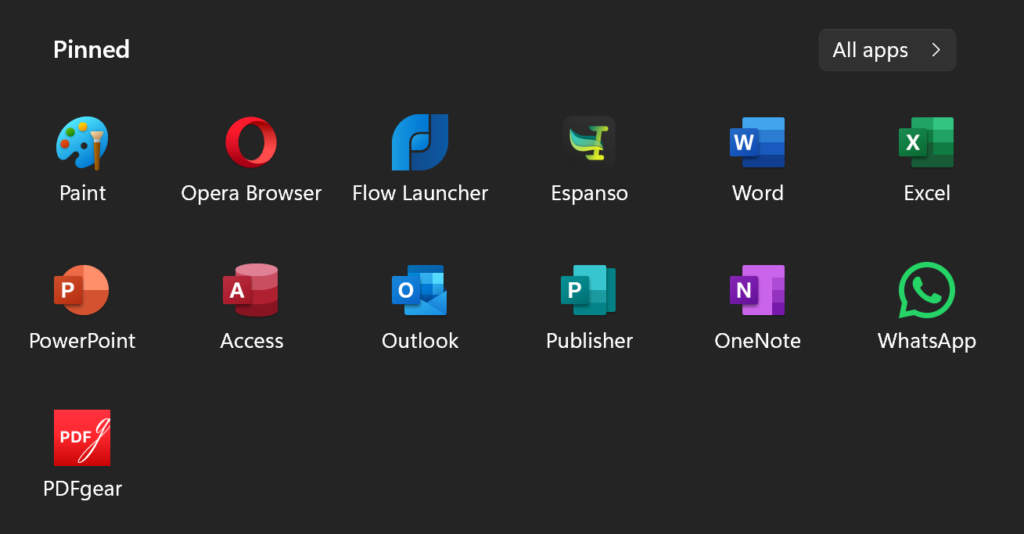
In today’s digital age, a PC is more than just a tool for work or entertainment; it’s a powerhouse capable of enhancing productivity, creativity, and communication. However, to unlock its full potential, you need the right software. In this guide, I’ll share some of the most useful apps for PC that have dramatically improved my workflow and can do the same for you. Whether you’re a student, professional, or casual user, these apps are essential for maximizing your PC experience.
1. Microsoft Office Suite
First on the list is a classic: Microsoft Office Suite. This suite of applications, including Word, Excel, PowerPoint, and Outlook, is indispensable for anyone who needs to create documents, manage data, or communicate professionally.
Why it’s essential: Microsoft Office Suite offers robust, industry-standard tools that are feature-rich and user-friendly. For those serious about productivity, Office’s integration across various apps ensures a seamless workflow.
2. Google Chrome
Next up is Google Chrome, a web browser that has set the standard for speed, simplicity, and security.
Why it’s essential: Chrome’s fast performance and vast library of extensions make it the go-to browser for many. Extensions like Grammarly for writing assistance and LastPass for password management turn Chrome into more than just a browser – it becomes a vital productivity tool.
3. Evernote
For note-taking and organization, Evernote is a standout app. It helps you capture ideas, create to-do lists, and organize everything from personal notes to professional projects.
Why it’s essential: Evernote’s cross-platform synchronization means your notes are always accessible, whether you’re on your PC, tablet, or smartphone. Its powerful search function can even find text within images, making it incredibly efficient for managing large amounts of information.
4. Slack
When it comes to team communication, Slack is a game-changer. This messaging app is designed to streamline communication and collaboration in the workplace.
Why it’s essential: Slack’s real-time messaging, file sharing, and integration with other productivity tools (like Google Drive and Trello) make it an all-in-one communication platform. Channels allow you to organize conversations by topic, project, or team, reducing the chaos of email threads.
5. Adobe Creative Cloud
For creatives, Adobe Creative Cloud is a must-have. This suite includes Photoshop, Illustrator, Premiere Pro, and more, providing tools for photo editing, graphic design, video production, and other creative tasks.
Why it’s essential: Adobe’s software is industry-standard, known for its extensive features and professional quality. Whether you’re a graphic designer, video editor, or photographer, Creative Cloud’s comprehensive tools help bring your vision to life.
6. Zoom
In the era of remote work and virtual meetings, Zoom has become an essential app for video conferencing.
Why it’s essential: Zoom offers high-quality video and audio calls, screen sharing, and recording features. Its user-friendly interface and reliability make it the preferred choice for meetings, webinars, and online classes.
7. Spotify
For those who work better with a background soundtrack, Spotify is the perfect music streaming app.
Why it’s essential: Spotify’s vast music library, personalized playlists, and podcast collection provide endless audio entertainment. Its desktop app is smooth and integrates well with other devices, making it easy to control your music without interrupting your workflow.
8. VLC Media Player
When it comes to media playback, VLC Media Player is a versatile and reliable choice.
Why it’s essential: VLC supports almost every video and audio file format you can think of. It’s lightweight, free, and open-source, offering a range of features from streaming to simple video editing. Its no-nonsense interface ensures that you can enjoy your media without any hassle.
9. Malwarebytes
Protecting your PC from malicious software is crucial, and Malwarebytes is one of the best tools for the job.
Why it’s essential: Malwarebytes provides robust protection against malware, ransomware, and other threats. Its comprehensive scans and real-time protection ensure that your PC stays safe from evolving cyber threats. The user-friendly interface and frequent updates make it a reliable choice for security.
10. Trello
For project management and organization, Trello is a highly effective app.
Why it’s essential: Trello uses boards, lists, and cards to help you organize tasks and projects visually. Its intuitive drag-and-drop interface, combined with powerful features like due dates, checklists, and integrations with other apps (like Slack and Google Drive), makes it an invaluable tool for managing both personal and professional projects.
Conclusion
These ten apps are essential for anyone looking to get the most out of their PC. From productivity and communication to creative work and security, these tools cover a wide range of needs. Each app has proven its worth in my daily routine, helping me stay organized, connected, and efficient.
By incorporating these apps into your PC setup, you’ll be well-equipped to handle any task that comes your way. Don’t just take my word for it – give them a try and see how they can transform your digital experience. Happy computing!